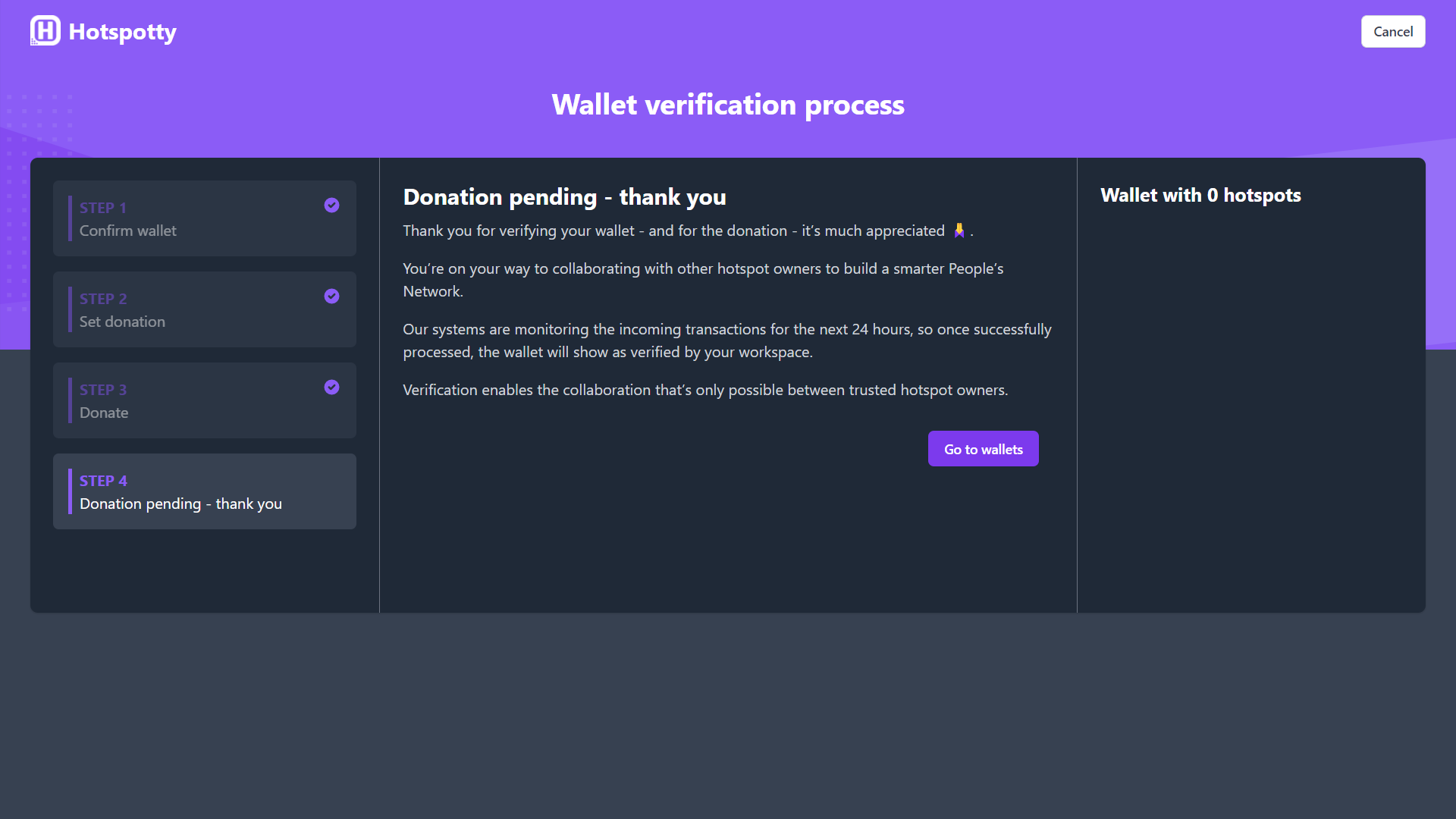Contact hotspot owners
Letting people contact you is a great way to improve the overall quality of the Helium network. Maybe someone wants to collaborate with you or wants to help you improve your setup? Or what if you are the person willing to help someone out?
How to get contacted?
Verify your Solana wallet so that Hotspotty knows you are a human 😀 and not a 🤖. There are 2 approaches:
- Search for your Helium hotspot on the map and go to the Contact owner tab where you will find the button. From there you can follow the steps to verify your wallet.
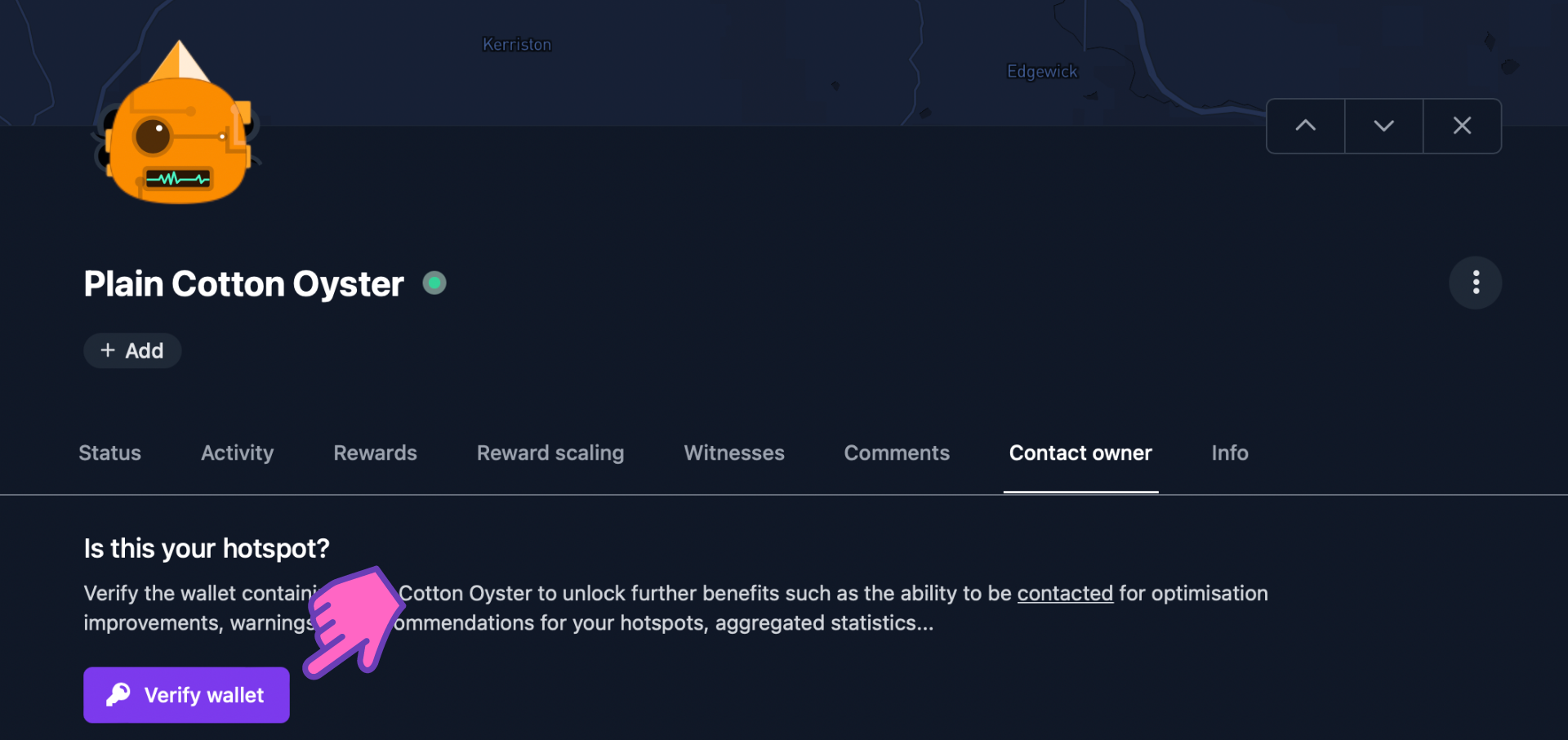
- You can add your wallet to your workspace and verify it from there by clicking on the 3 dots aligned at the right of your wallet address.
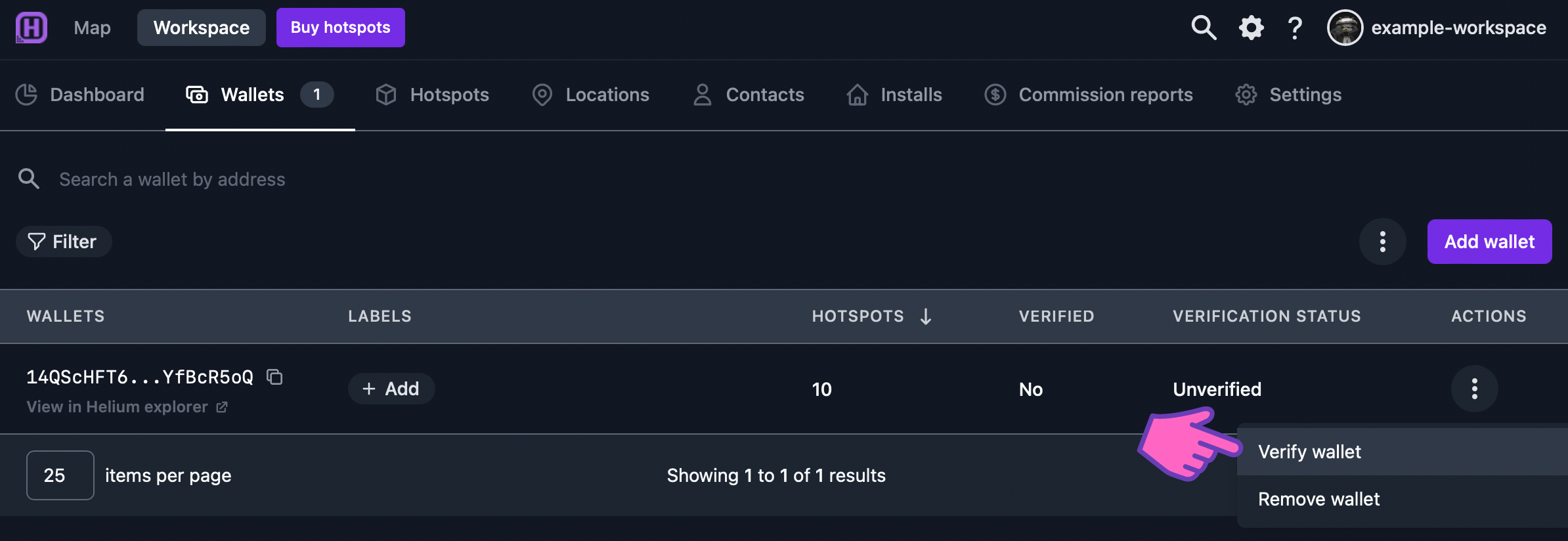
How to contact another hotspot owner?
First, navigate to the desired hotspot you want to message the owner from. By then clicking on the Contact owner tab, you will be able to send a message to the owner who will then receive an email.
For the user to receive the message, the wallet containing this hotspot needs to be verified!
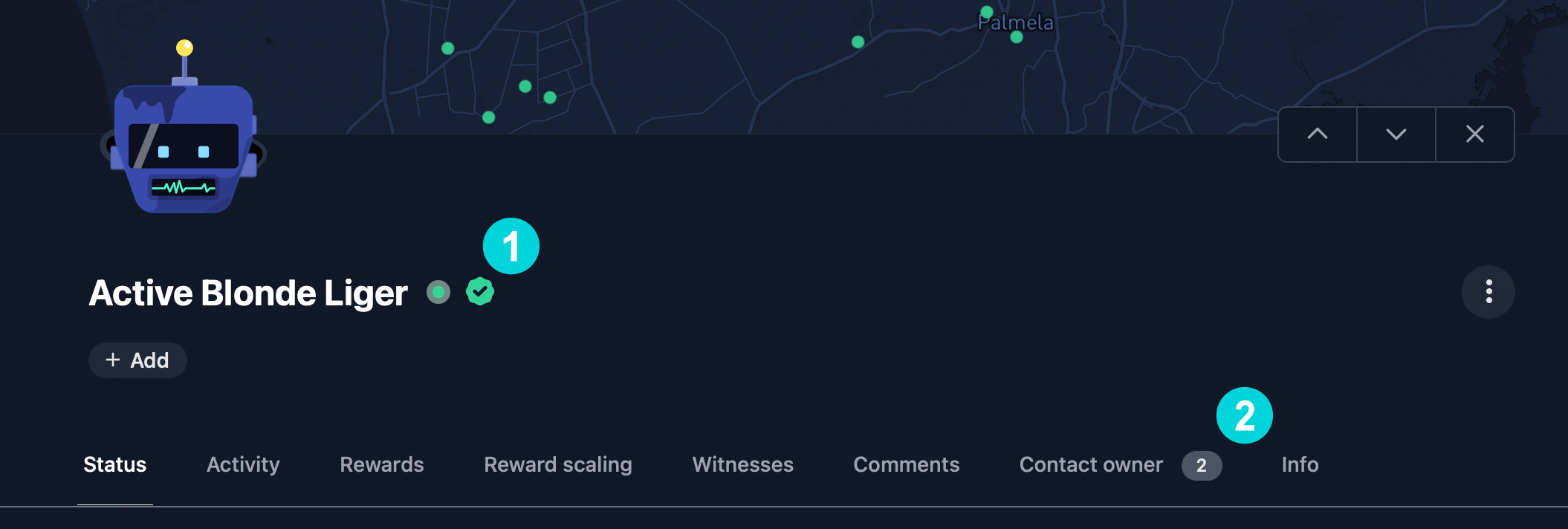
Whenever a hotspot belongs to a verified wallet, a icon will be displayed next to the name.
This is the number of messages sent to this hotspot. In case no one has claimed the hotspot/wallet yet, the messages will be placed on hold until the wallet is verified.
If someone is trying to reach out to you on your verified hotspots, you will receive an email notification, so don't worry about missing any messages.
This feature works best the more people are verified on hotspotty, so tell all your contacts to get verified!
Listing all verified hotspots in the map
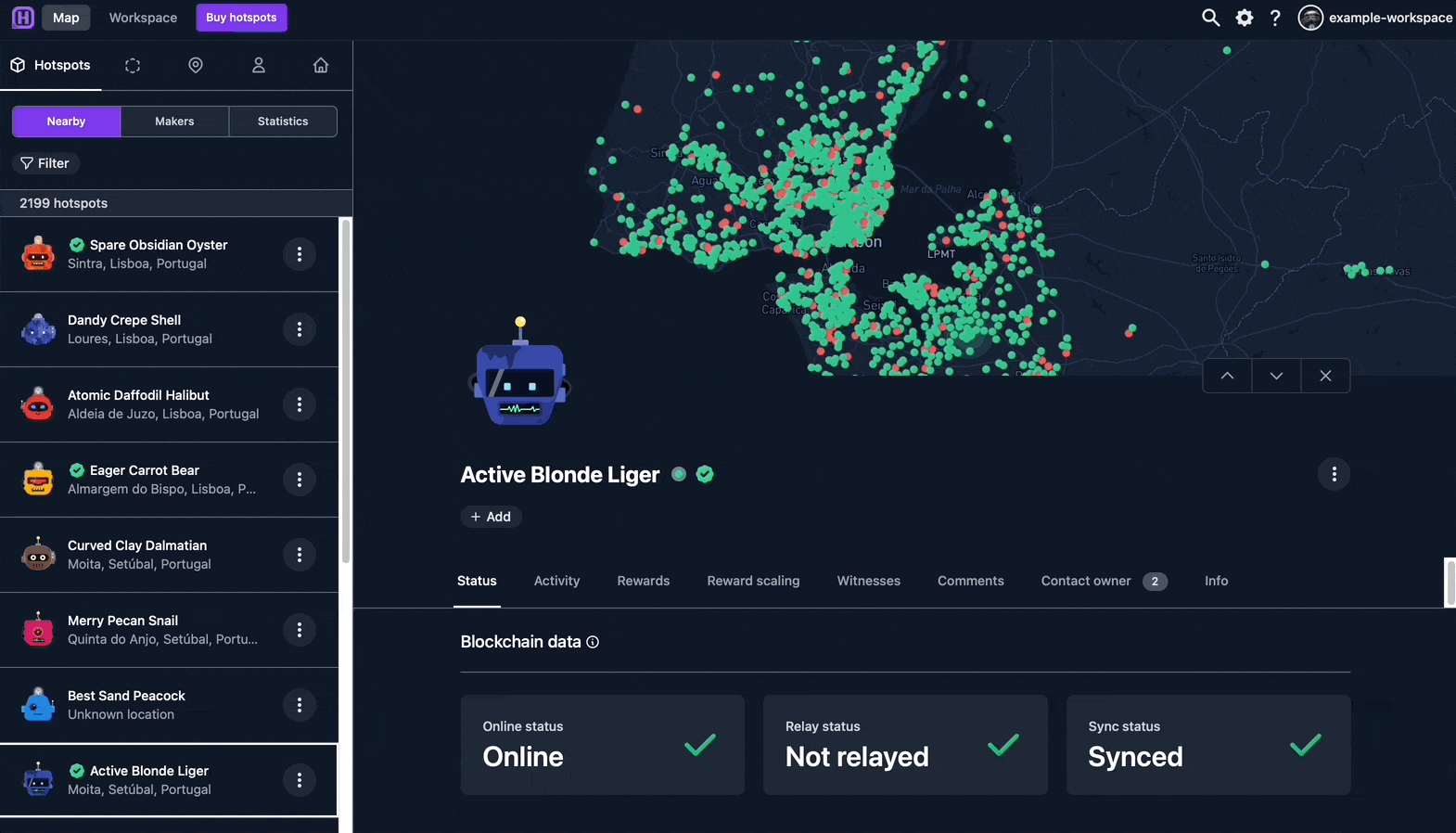
Verify wallet ownership
You can choose to verify your wallet either from your workspace or the Hotspotty map. Both ways are shown here
The process of actually verifying a wallet is very straight forward.
- Check if you are going to verify the right wallet. The hotspots attached to the wallet are shown on the right.
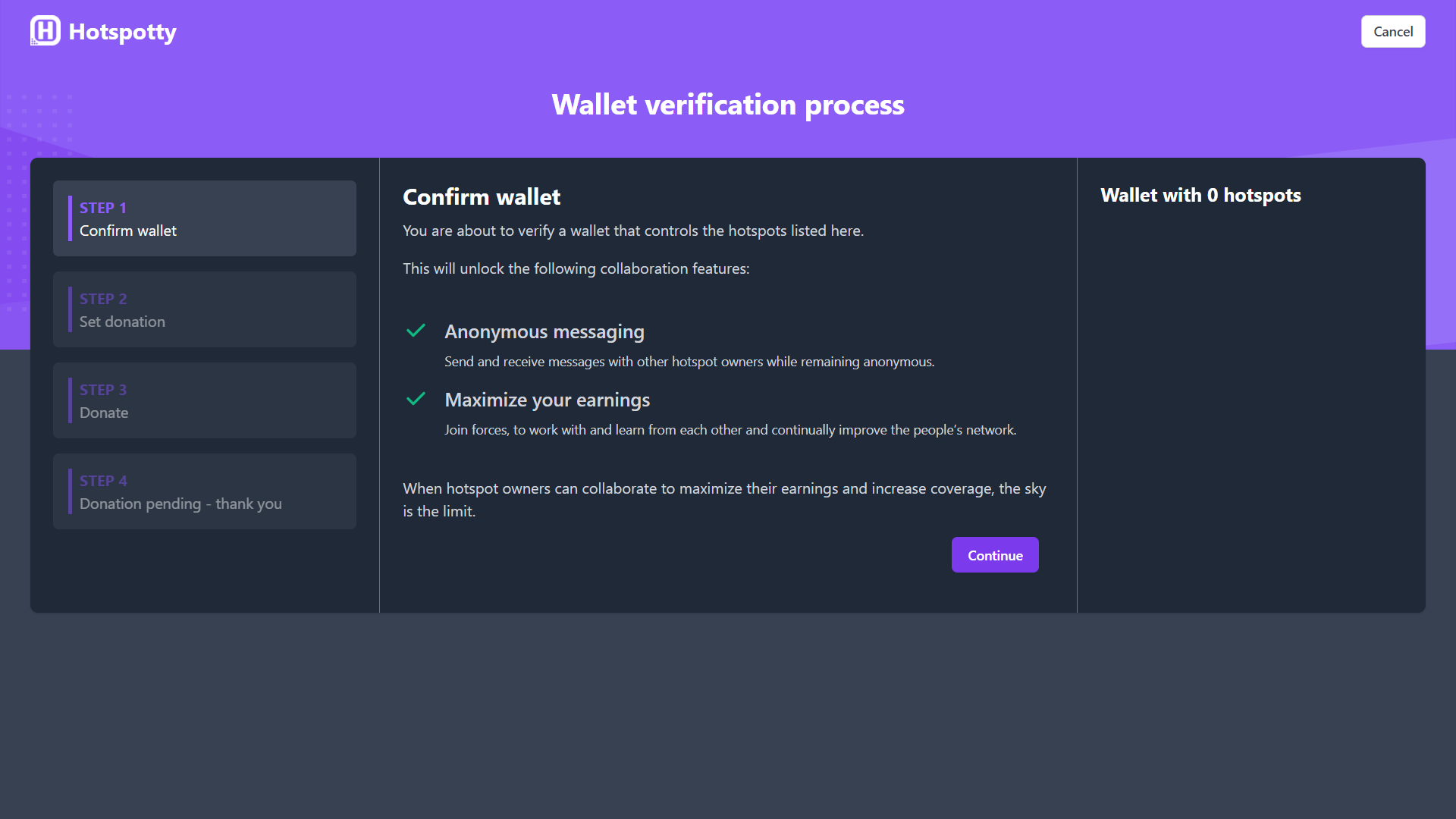
- You will need to make a small donation to the Hotspotty team. The minimum amount is 0.1 HNT, every donation larger than that is greatly appreciated and will help out the team to make more great content for the community!
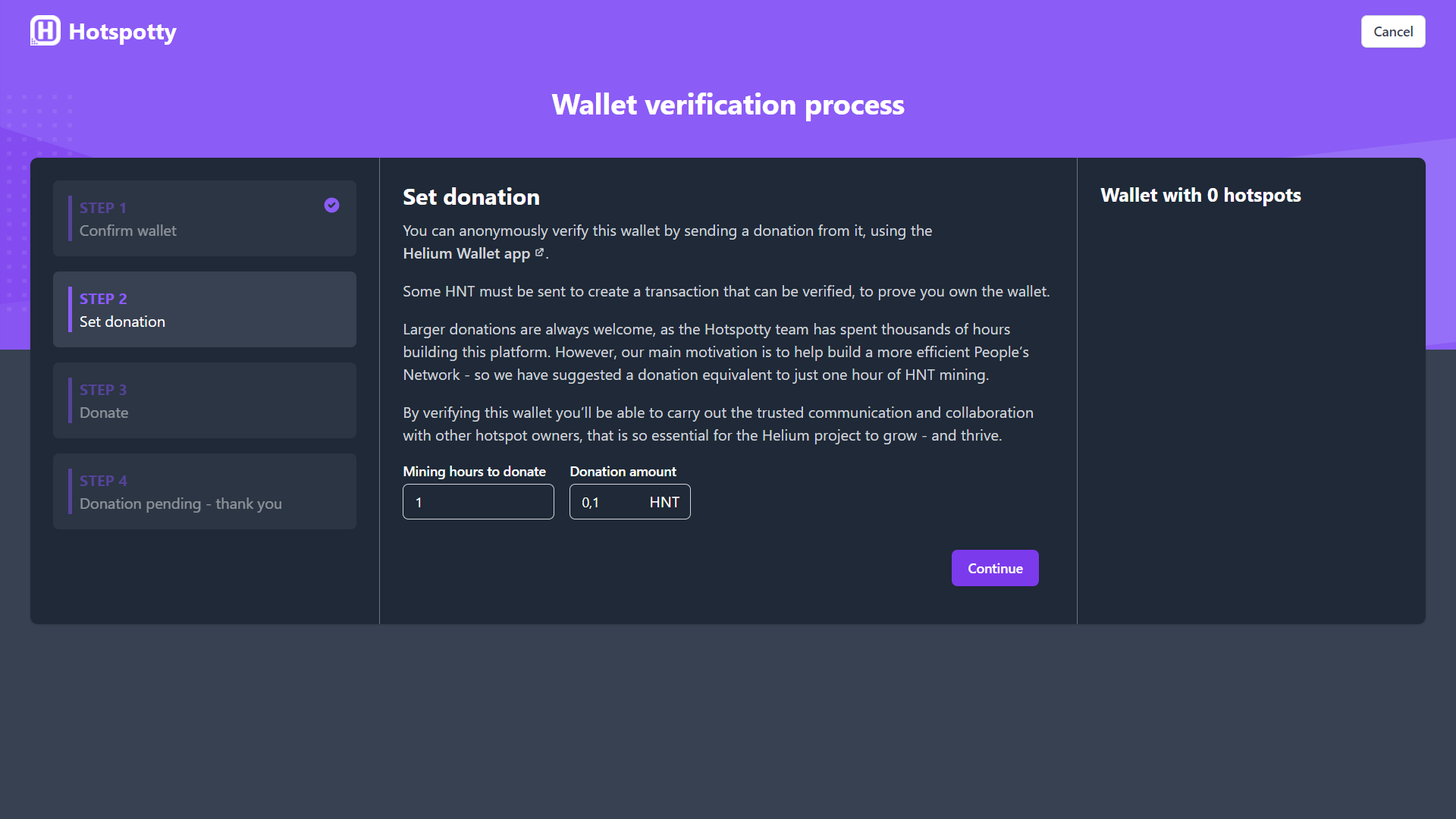
- A QR code is now generated and you have 24 hours the time in order to make the transaction by scanning the QR code using the Helium Wallet app. If the transaction is not made within 24 hours, you can start the process again.
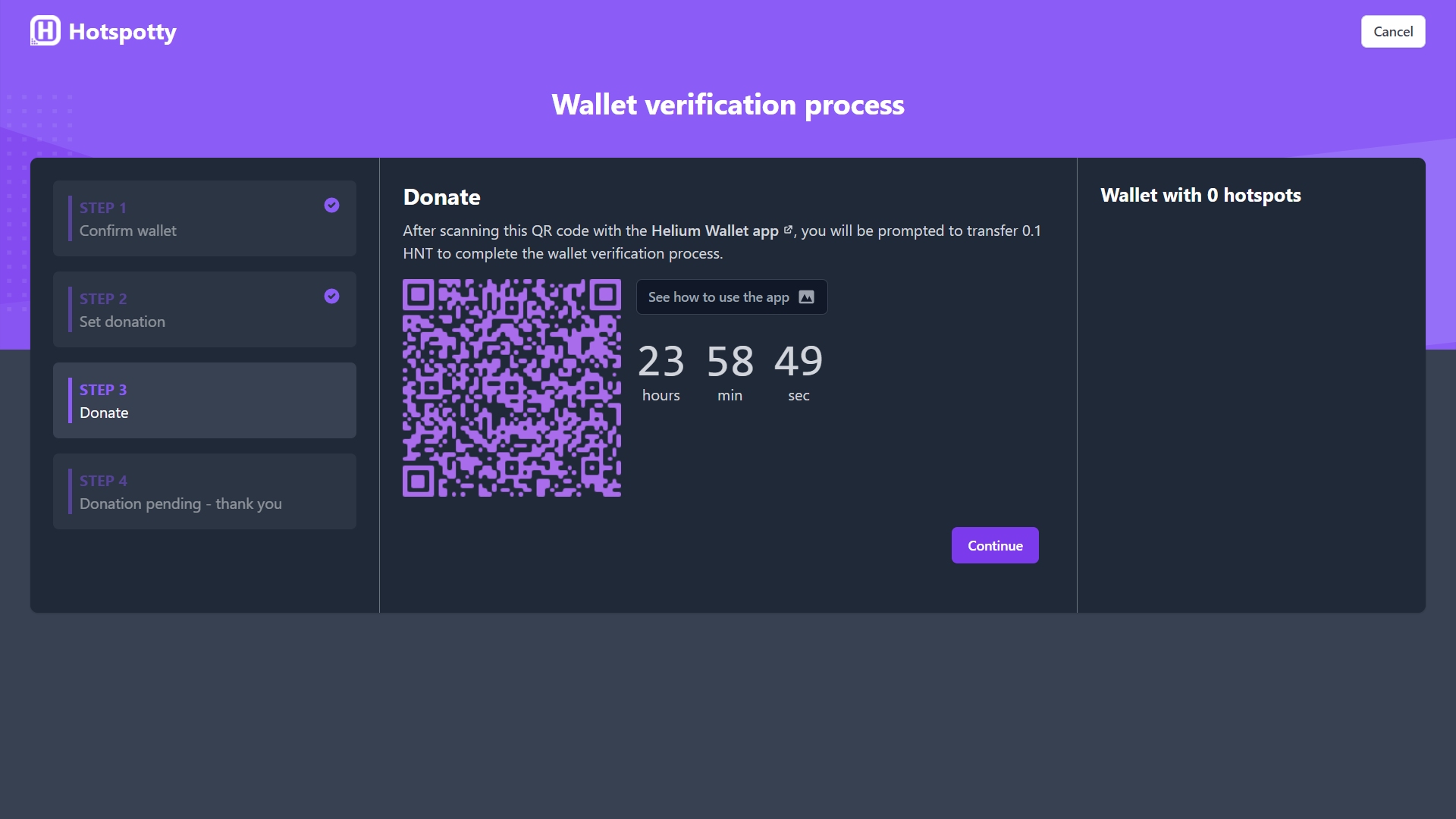
- Great! Your transaction is now pending and will automatically get approved by the Solana blockchain. You will receive an email once accepted.