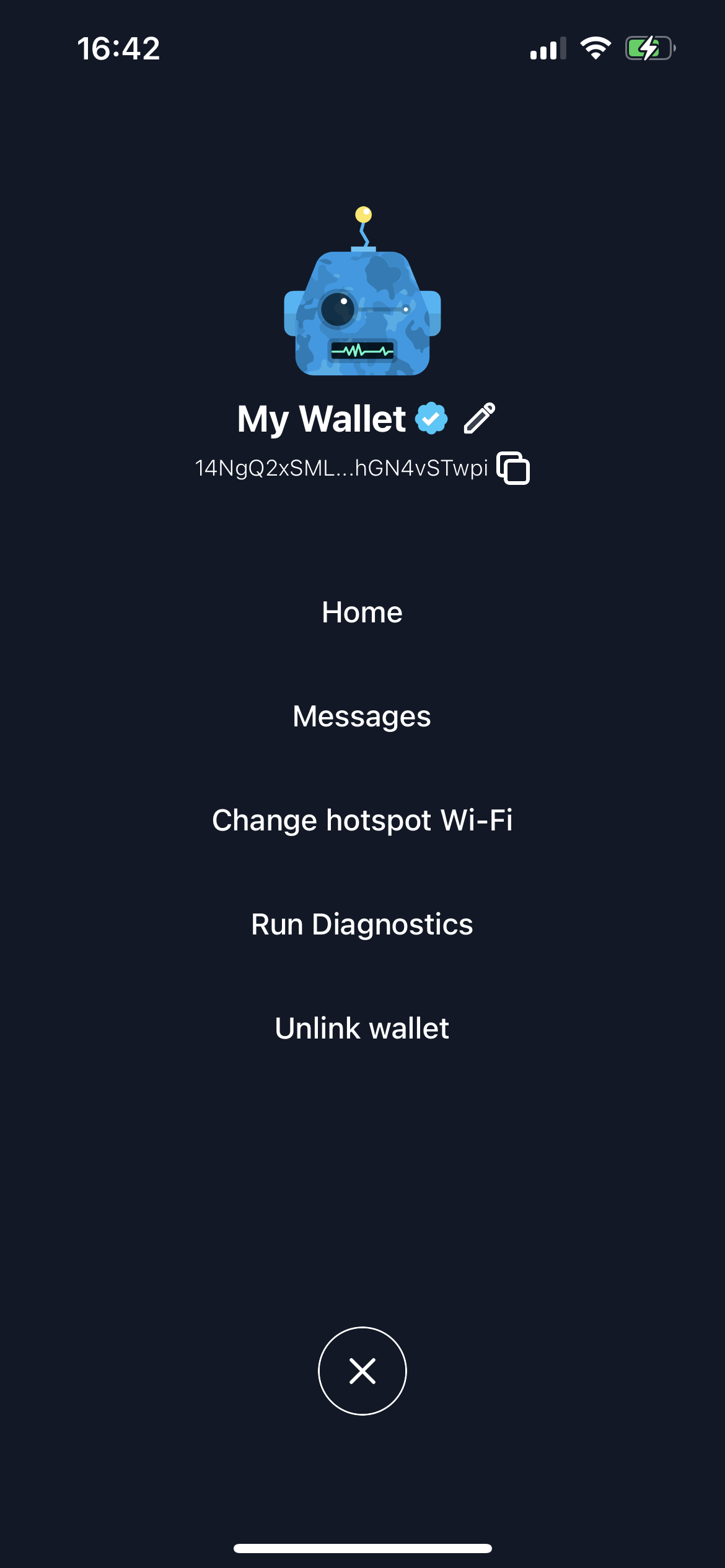Hotspotty Connect
Hotspotty Connect is a mobile application developed by Hotspotty and can be used to onboard hotspots to the Helium network, to message other hotspot owners, to view your helium earnings and so much more.
Hotspotty Connect is completely free to download for Android and IOS.
Initial setup
- Install Hotspotty Connect for your device.
- Get started by linking a wallet to the app. This can either be done manually or by linking it via the Helium Wallet App deeplink functionality. (For now you still have the option to link your wallet via the Helium Hotspot App as well.)
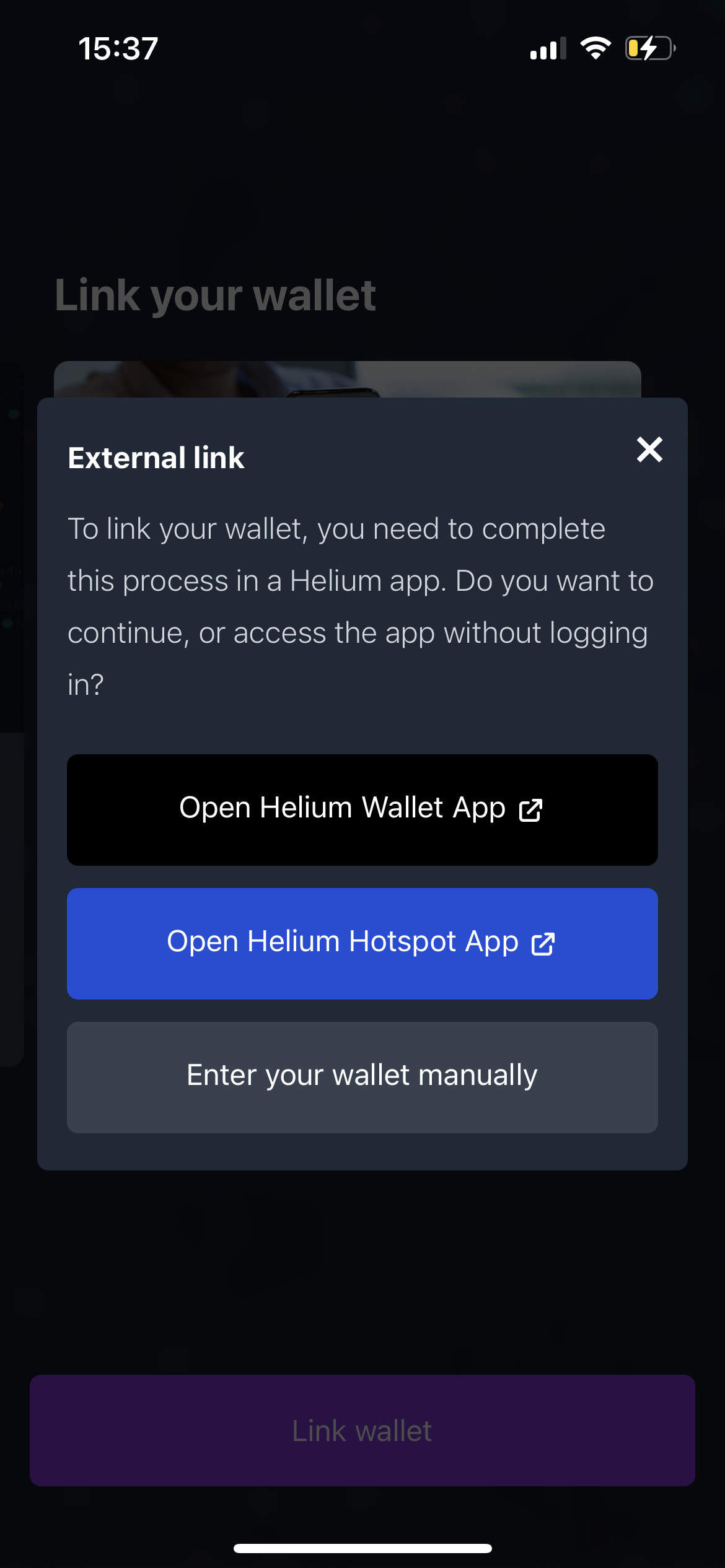
- You'll be redirected to the main screen now where you can find all the info you need about your wallet. Such as balance, amount of hotspots, amount of messages received, transactions,...
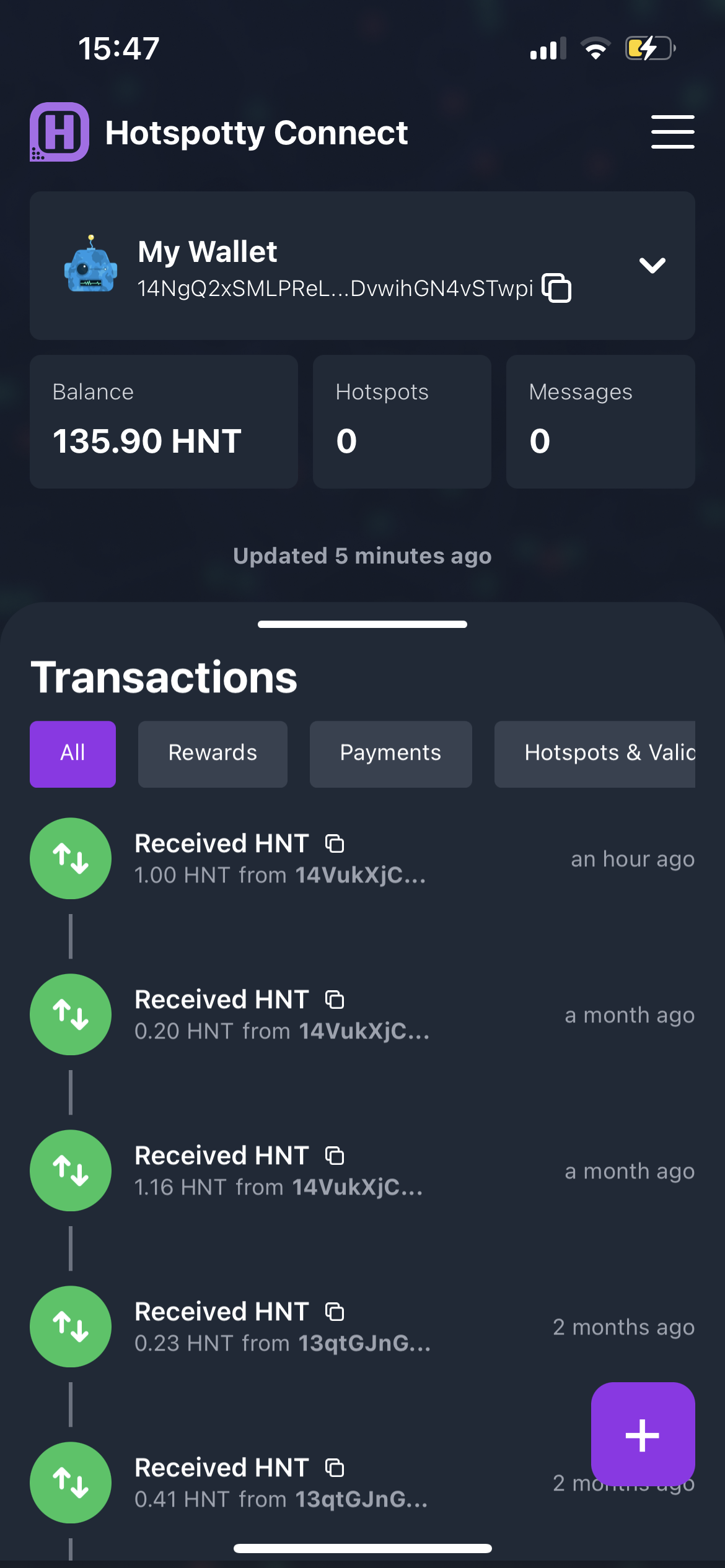
Navigate through Hotspotty Connect
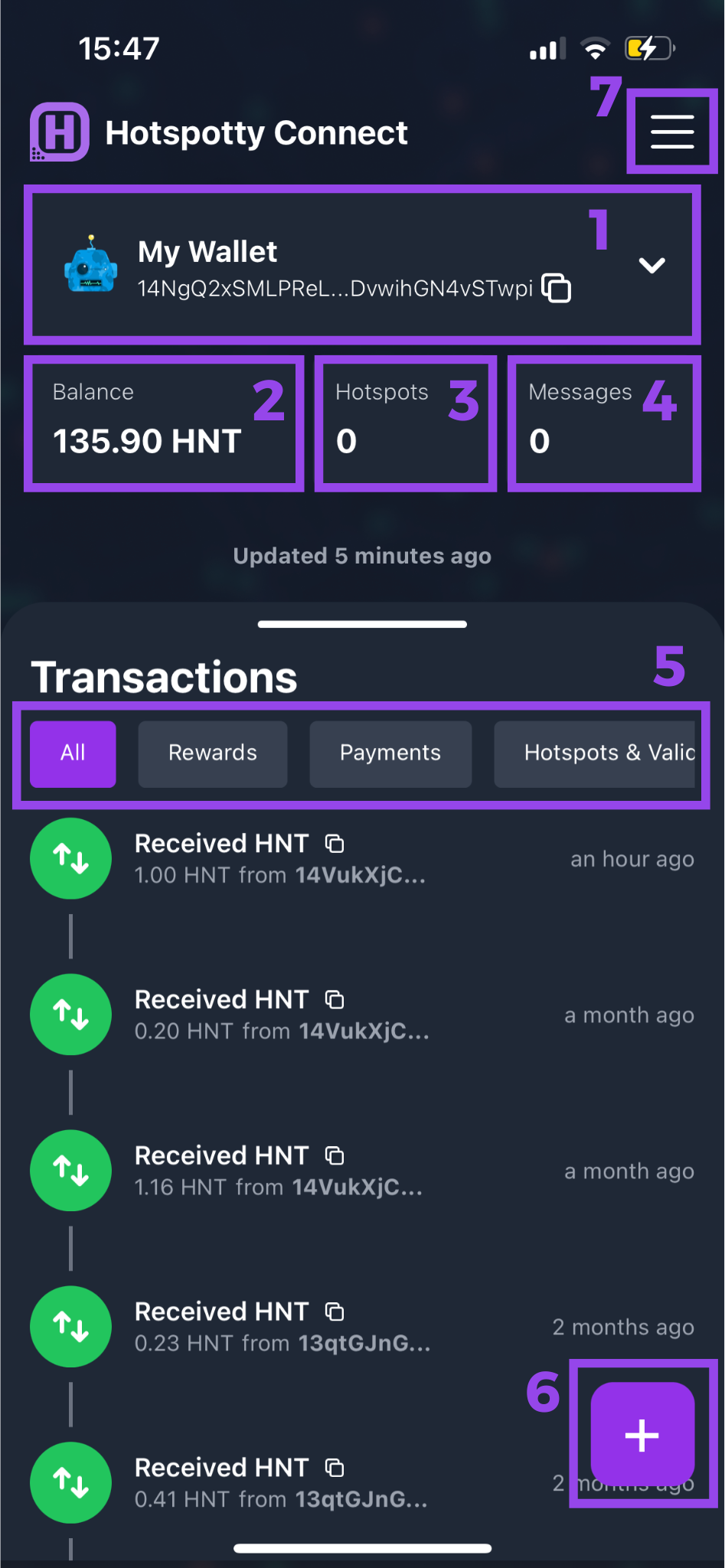
Shows your wallet. By clicking on your wallet address, it will be added to your clipboard so you can easily copy/paste it somewhere else. By clicking the dropdown icon, you have the option to add additional wallets. If you have already added multiple wallets, you can switch between them here.
Shows the current balance of your selected Helium wallet.
Represents the amount of hotspots that are linked to the selected Helium wallet. By clicking on this widget, you can search between your hotspots.
Shows the amount of messages your hotspots have received. More info can be found here.
Filter between different transaction types to only show transactions that are relevant for you.
By clicking on a certain transaction, you can get more information such as the hash of the transaction and the payer Helium wallet address.
Onboard a new hotspot to the Helium network. Choose your hotspot type and follow the instructions.
Menu
The menu consists of a lot of different options. You can give your wallet a name by clicking the pen icon next to it. This way you can easily distinguish between your different wallets in the app.
More info about messages can be found here.
If you want to change the wi-fi network your hotspot is on or you want to run diagnostics for your hotspot? Simply pair up your hotspot with your device and follow the steps provided.
Chat functionality
Hotspotty Connect makes it easy to contact other hotspot owners.
Go over to messages and search for a hotspot that you want to contact. Every message is sent from a wallet to a hotspot. The hotspot owner will receive a notification.