How can I cancel my subscription?
- Go over to your workspace settings by either clicking on workspace > settings or by clicking on your workspace name in the upper right corner of the Hotspotty app followed by the gear icon.
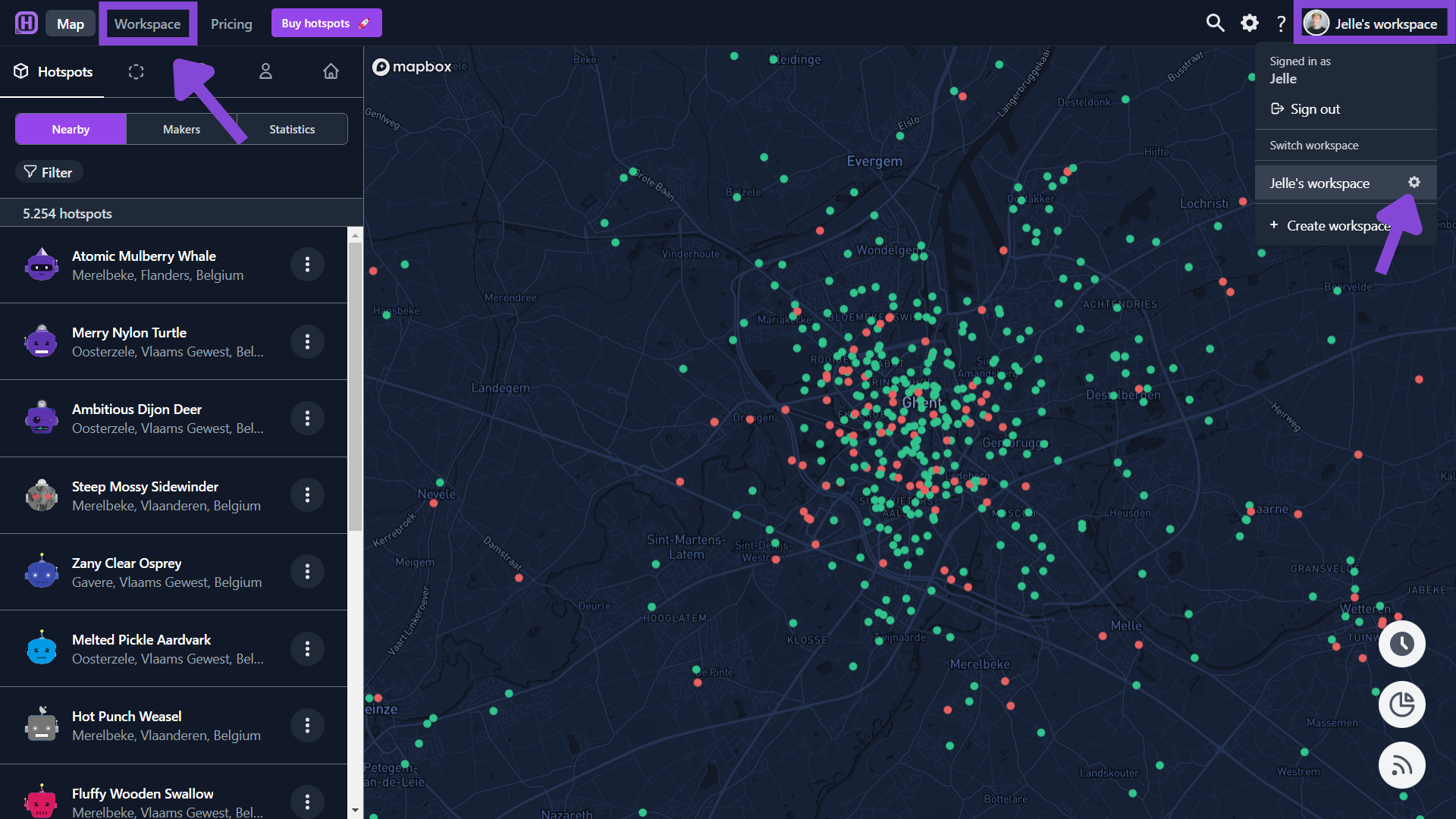
- Click Billing & Plans.
- Under the subscription section click the button under the Community plan.
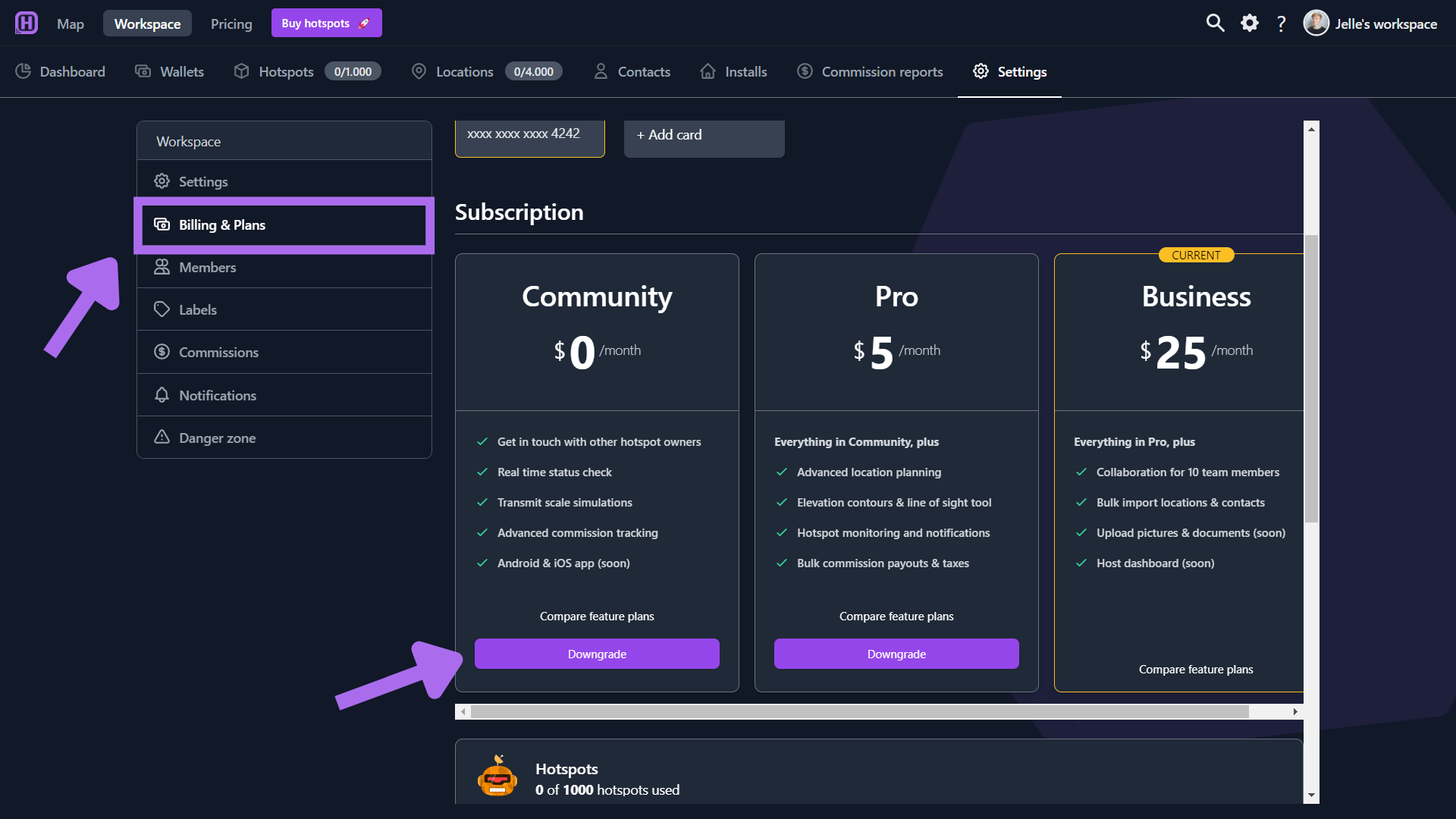
- By confirming, your plan will be scheduled to downgrade at the end of your current billing cycle.