Denylist
The Helium community requested Helium, Inc. to maintain a temporary Hotspot Denylist. This list contains Helium hotspots that possibly game the system and steal HNT from the network. This list can eventually be used to penalize these hotspots. You can contribute to this list here.
Video introduction
How to check which hotspots are blacklisted?
- Head over to the hotspotty map.
- Choose the filter option.
- Select denylist.
- The dots shown on the map represent hotspots that are added to the denylist.
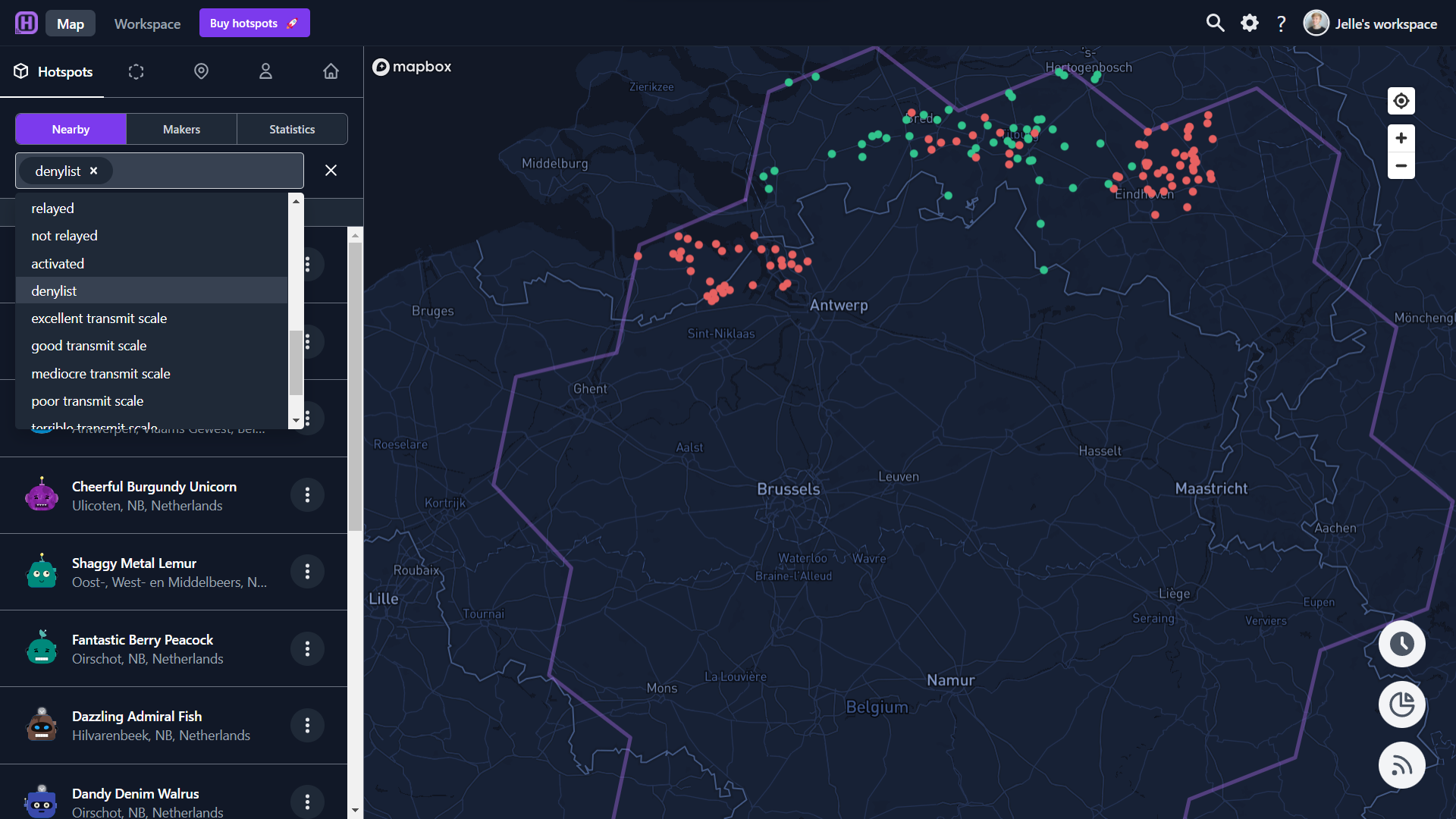
The Regional Dashboard now also shows the amount of hotspots added to the denylist in that area.
How to check if one of my hotspots is in the denylist?
- Head over to your workspace.
- In your dashboard, scroll to the bottom.
- If hotspots added to your workspace are in the denylist, it will show up in an attention list there.